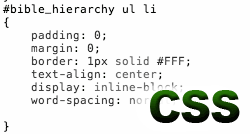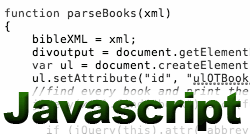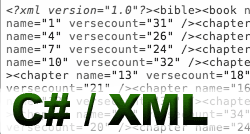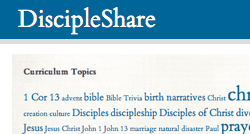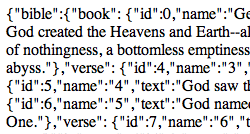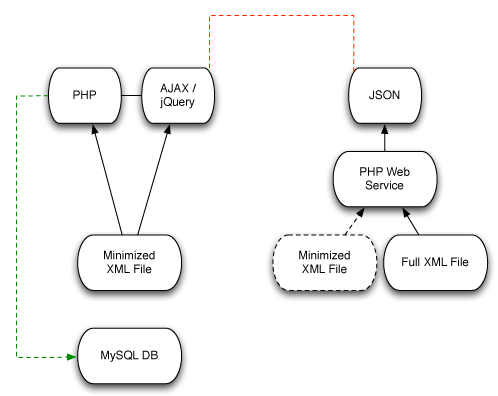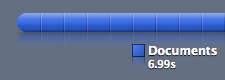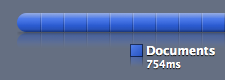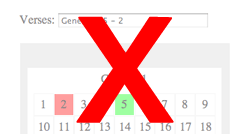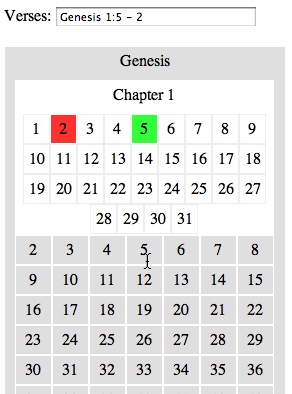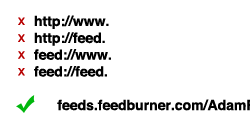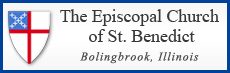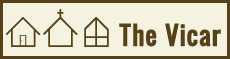As a matter of fact, if you try to launch an unsigned or unvalidatable app on a Mac with Gatekeeper enabled, the default button is “Move To Trash”. Pretty hardcore. Kind of awesome.
Panic, the developer of my favorite code editor on Mac, wrote a great review of the need for the recently announced Gatekeeper feature, which protects Macs from villainous programs/code. While I don’t do any Cocoa or Carbon development (I’m all web-based, baby …) — this feature sounds like exactly what’s needed.
Mac users will proceed at their own risk … knowing Apple has their back.

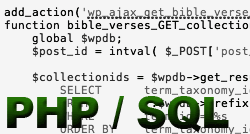
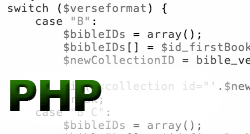
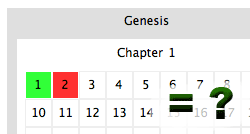 Here’s a confession: this part of the plugin is only half-baked. It’s a work in progress.
Here’s a confession: this part of the plugin is only half-baked. It’s a work in progress.