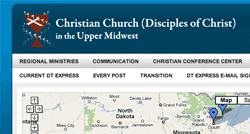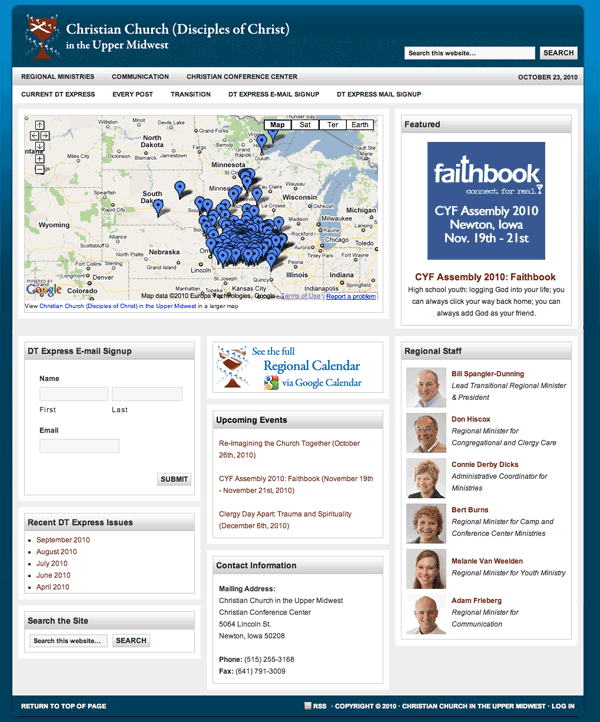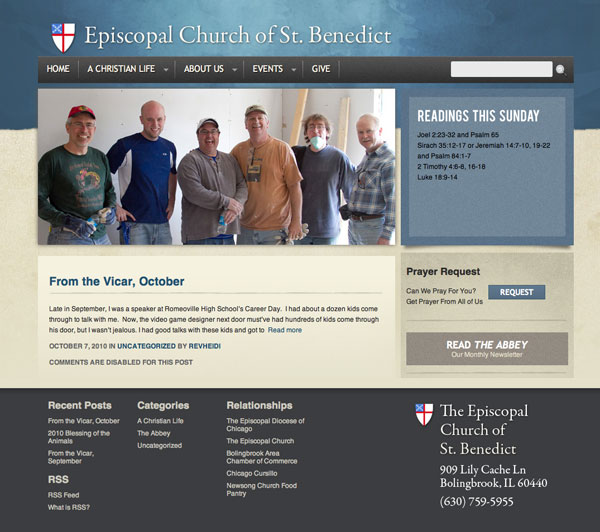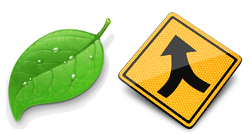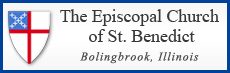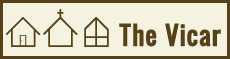It’s hard not to have a love/hate relationship with my region’s website. I think every person who’s ever managed or designed a new version of it has this same love/hate relationship.
- It lacks a clear audience. Presumably, the website is a resource for people who are already leading or worshipping with Disciples of Christ congregations in our four-state region. But it’s also for people looking for churches (either to move to or work at) from other parts of the country. Or it’s for non-Disciples wanting more collaboration, ecumenical partners. Or it’s for people looking for our great camping and conference center ministry. Or it’s for … (the list goes on).
- Like the church, people think it should remain forever. To their point, I agree that permalinks and navigation shouldn’t break (often). But against their point — why do the registration forms for events three years prior still need to be accessible? And why is the website supposed to serve as a fixed repository, a place for them to dump all of their documents?!?
- Often it’s at least 5 years behind the technology curve. And in many cases that’s not a bad thing. Churches who are “early adopters” with web technologies have to wade through the different compatibility issues their users face. They undoubtedly leave people behind. But five years ago, the big innovations were CSS and multiple device stylesheets. That’s what church websites should be current with now. Churches’ websites don’t need direct integration with mobile devices. (I, for one, don’t want to have to figure out how to program against the Blackberry calendar system …) Nor does our regional page need to be coded in the upcoming HTML5 bells and whistles; with so many of our users still on IE7, we can wait a couple of years to get there.
I built the latest version of the website on the Genesis Theme Framework put out by StudioPress. It’s optimized for search engines, it’s secure, and it has an amazing developer community behind it. It saved me a lot of hassle in migrating previous layouts, and it REALLY will save me time for future layouts.
This version of the website also marks a transition from Wufoo (the online form generator I recommend for churches), to Gravity Forms, a Wufoo-comparable AJAX WordPress plugin that is easier to embed in several places of the website at once. While Wufoo is awesome — I wanted something that was plug-n-play.
I’m not sure how long this version of the website will last. The previous version lasted 9 months, so I’d give this one at least 18 months before it needs another major overhaul.