 126166172885 — for those wondering, that’s the number that matters. (Actually, that’s up for debate).
126166172885 — for those wondering, that’s the number that matters. (Actually, that’s up for debate).
That number is our regional church’s facebook page ID. Normally you wouldn’t see it — it’s not referenced in the page’s address (http://www.facebook.com/umwcc), nor is it listed as people search for “Christian Church in the Upper Midwest.” But it’s what makes the link.
So how was I, a peon in the social media universe, supposed to link my Facebook page to my employer? I wasn’t the only one with that question, so with the help of a blog article, I connected the dots. Hopefully Facebook builds this in to the ajax-suggesting text box so it doesn’t take a hack to identify your employer (or college, or favorite non-profit projects) correctly.
Here’s the social media checklist I used for my region:
- Facebook page
- Make sure Facebook Page has address (http://www.facebook.com/umwcc)
- Link my profile and other staff members’ profiles to our page rather than the community-based, auto-generated topic
- Create a custom profile picture + avatar so the page has our identity (see this article for the photoshop template)
- Twitter
- Follow our hashtag (#umwcc) in Tweetdeck so I can follow conversations during events.
- Buy umw.cc domain name
- Create our bit.ly pro account for free and link it so our shortlinks look like us and still go to the regional website (example: http://umw.cc/dEbDty)
Next up: retrofitting the regional website to link to and integrate with our social media presence. Also next up: teach ministers and congregations how to use it!


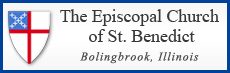


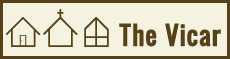

Speak Your Mind
You must be logged in to post a comment.