Windows programmers have it easy. Not only are their compiler tools more robust (and therefore, full of infinitely more options — for better or worse), but Windows programmers have some easy network-able source control tools.
My team used to use Visual Source Safe, which came with Visual Studio. Even though it caused headaches and needed a database rebuild once, it was simple.
My team is now using Microsoft’s Team Foundation Server for some of our newer projects. Robust is just the start of the description. Team Foundation Server was crafted for collaboration.
So those are great for Windows programmers, but what am I to do with my Mac programming?
Here’re the needs:
- Compatible with my Mac software: Coda (http://www.panic.com/coda/)
- In the event of a crash, it’s the backup
- So it has to be “off-site” (and not a local install of Subversion)
- I don’t need the collaborative, syncing of latest versions (yet)
- Free is good
So, even though the local install of Subversion is out, that’s still the best source control protocol for Coda.
The best walk-through I’ve seen for this setup is a video at: http://basementjack.com/uncategorized/video-coda-subversion-beanstalk-how-to/
Do any Mac programmers have a better setup?
I should also mention that I don’t do any compiling on my Mac. So I doubt this would work for XCode. I only use Coda.

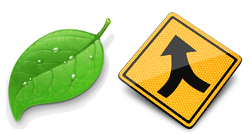


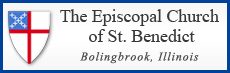


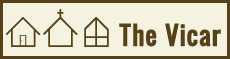

Speak Your Mind
You must be logged in to post a comment.