After Day 1 of rebuilding my computer
I thought that a full erase of my primary hard drive would solve my problems. Mid-installation I figured out that it would take more. Here’s the odyssey up until this afternoon:
Old Tradition
Back when I used Windows computers frequently (~1999-2005), I had a bi-annual tradition: I backed up and then completely erased my computer. I did it so frequently I didn’t even bother with anti-virus or anti-spyware software. I didn’t need to defragment my hard drive either — I just kept starting over again.
In August 2005, weeks before flying to Florence, Italy, I sold my Windows computer and focused on my Mac. I feel like I haven’t looked back. Gone were the needs to avoid viruses and to massage life back into my hard drive with full-wipes. So since April 2006, when I went with a desktop Power Mac, I haven’t done a full erase on any of my computers. They just haven’t needed it.
Past six months
Imagine your computer crashing – the Mac equivalent of the Windows “Blue Screen of Death.” The screen is normal until, during a random activity, an opaque wipe moves down the screen and an error pops up to tell you to physically restart your computer. That’s right: it’s bad enough that the computer couldn’t restart itself. It always seems like it might be coming. The computer’s two fans sound like the space shuttle getting ready to take off.
In the post-op recovery, the Apple error report kept telling me it was a kernel panic – the Geek-speak equivalent of “OMG, something just happened and I don’t know what. You have to fix it! I’m going to just sit here until you do!” It’s almost like the computer is throwing a temper tantrum.
Serious problem needs …
a serious backup solution. Apple’s Time Machine software does great for sequential backups and the most dazzling interface to track the evolution of a hard drive, but I wasn’t confident it’d be able to restore my documents and files without restoring any “funky” settings causing the crashes. And with 1TB of data (already logged by Time Machine on the 1TB external hard drive), I wanted a safe external drive I could shuttle my data to while I rebuilt my system.
In the past two years a side hobby has been assembling my own drives. But each time I want to add an external, it means a new case. My computer can’t handle more USB devices – and it shouldn’t have to. So my serious backup solution became Drobo . Seriously, check it out: I think they care about my data more than I do — and how many times can you say that about your hardware manufacturer?
This afternoon:
Complete the Backup … check!
Erase the computer … check!
Install the Leopard (OS 10.5) … check!
Install all software … … … … a crash?!? WHAT?!?
My computer went into its kernel panic in the middle of installing my video software. How lame. Luckily, since the software took 3 hours to install (had to cycle through 6 DVDs), I delved into Google by parsing out the error codes and finding out “exactly” what was wrong.
It seems that my RAM is starting to fail. I almost went into my own kernel panic when I thought about how tough that would be to diagnose and convince Apple to send me new chips. I thought the process would take over 48 hours of tests and documentation before they’d be able to send me new hardware. Then I impulsively went onto OWC and found that I could get twice the RAM I currently had for only $100. It was a no-brainer. It was worth that just to avoid a two-week process with Apple … especially when those two weeks go through our wedding and into our honeymoon.
Once I have the computer back to normal I’ll share screen shots of my new application organizer. Let’s just say I have too many icons …


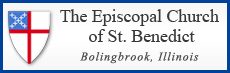


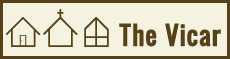

Speak Your Mind
You must be logged in to post a comment.